QR Code for Wedding Guest Book: Capture Every Moment
- Denis

- Jul 25, 2024
- 3 min read
Planning a wedding is a whirlwind of excitement, and capturing the joy and love of the big day is essential. VidDay's Digital Wedding Guest Book, enhanced with QR code cards, offers a perfect way to collect these precious moments from your guests.
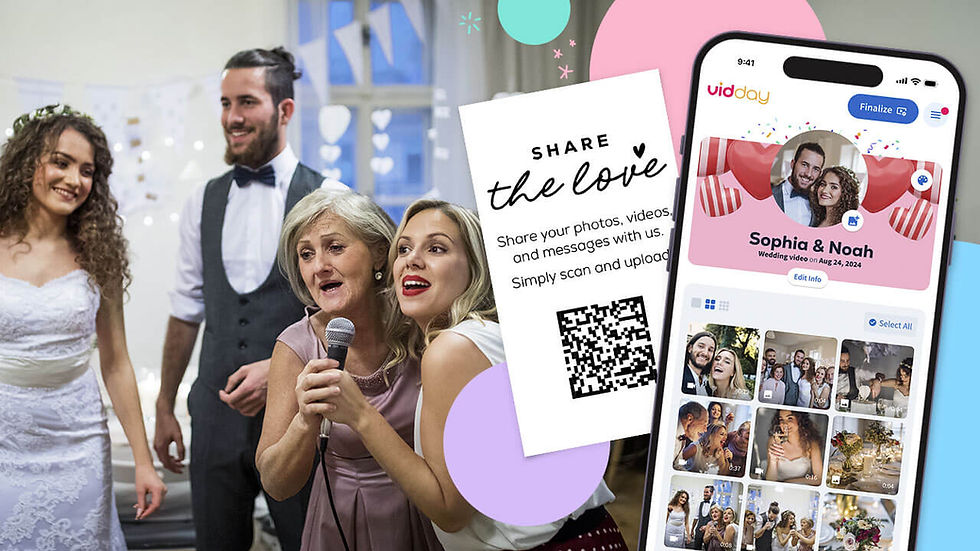
Here’s how to use QR codes effectively for your wedding guest book to ensure you capture every heartfelt message and candid photo.
Strategic QR Code Placement at Your Wedding
Entrance and Exit: Place QR code cards at the entrance and exit of your wedding venue. This way, guests can easily scan the code as they arrive and leave, ensuring you capture their first impressions and fond farewells.
Reception Tables: Place a QR code card at each reception table. This allows guests to scan and upload their messages and photos throughout the wedding celebration, capturing candid moments and personal greetings in a relaxed setting.
Dinner Table Centerpieces: Incorporate QR code cards into your dinner table centerpieces. This makes it convenient for guests to scan the code while seated and enjoying their meal, providing another opportunity to capture heartfelt messages and photos.
Photo Booth: Set up a QR code card near the photo booth. This encourages spontaneous video messages and fun photos. Guests can leave a message right after taking photo booth pictures, adding to the excitement.
Creative Display Ideas for Wedding QR Codes
Welcome Sign: Include a QR code on your wedding welcome sign. This ensures guests see it when they arrive and know where to leave messages.
Guest Book Table: Have a dedicated wedding guest book table with prominently displayed QR codes. You can add a sign that explains how to use the QR code and encourages guests to participate.
Bar and Buffet Areas: Place QR code cards near the bar and buffet areas. These are high-traffic spots where guests will likely have a few moments to scan the code and leave a message or photo.
Restrooms: Consider placing QR code cards in the restrooms. It's a spot where guests have a moment to themselves and might take the time to leave a thoughtful message.
On the Wedding Program: Include a QR code on your wedding program or menu. This ensures guests have access to it throughout the event.
Additional Wedding Tips for QR Code Engagement
Include Instructions: Add a brief note like, "Scan the QR code to leave us a message or upload your photos!" This ensures everyone knows exactly what to do.
Make Announcements: Have your DJ or MC remind guests to use the QR codes throughout the wedding. A friendly nudge can go a long way toward increasing contributions.
Test the Codes: Before the big day, test the QR codes to ensure they work properly and direct guests to the correct submission page. This step can prevent any last-minute issues.
Interactive Wedding Stations: Create interactive stations with props or themed backdrops where guests can scan the QR code, leave video messages, or take fun photos.
Decorate the Cards: Make your QR code cards visually appealing by decorating them to match your wedding theme. A beautifully designed card will attract and encourage guests to participate.
Thank You Cards: Include a QR code in your wedding thank you cards. This allows guests who couldn't attend to leave messages or view the collected memories.
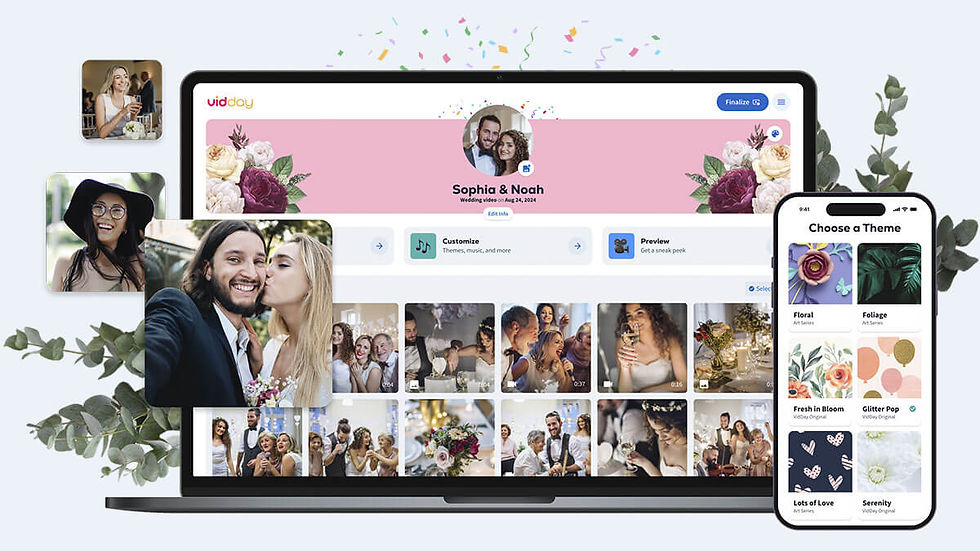
Using these tips, you'll collect a treasure trove of memories you can cherish forever. From heartfelt messages to candid photos, your VidDay Digital Wedding Guest Book will become a beautiful keepsake of your special day.
Learn more about digital guest books with our article: How to Make a Digital Wedding Guestbook
We can’t wait to see the beautiful moments your guests capture!


